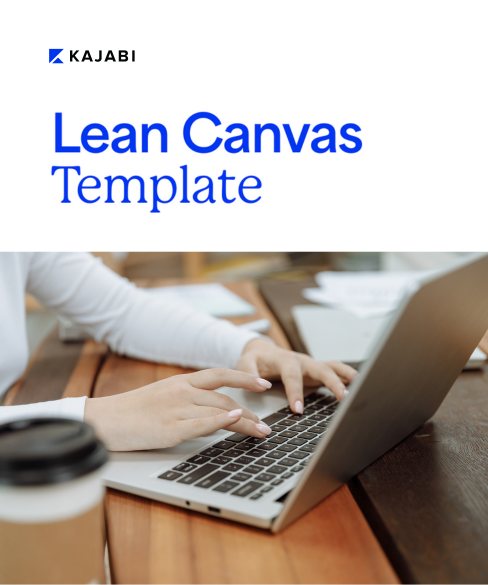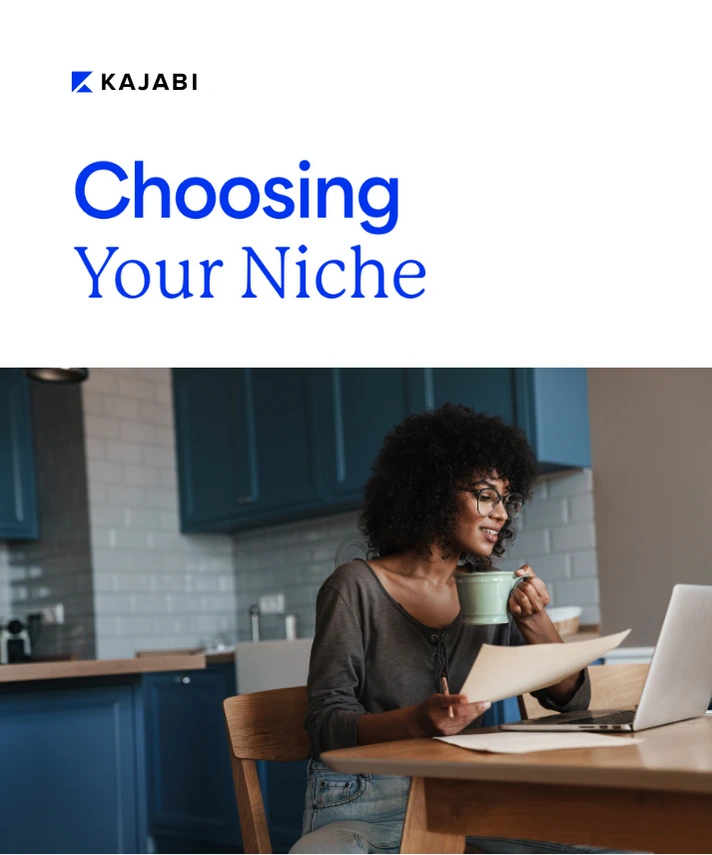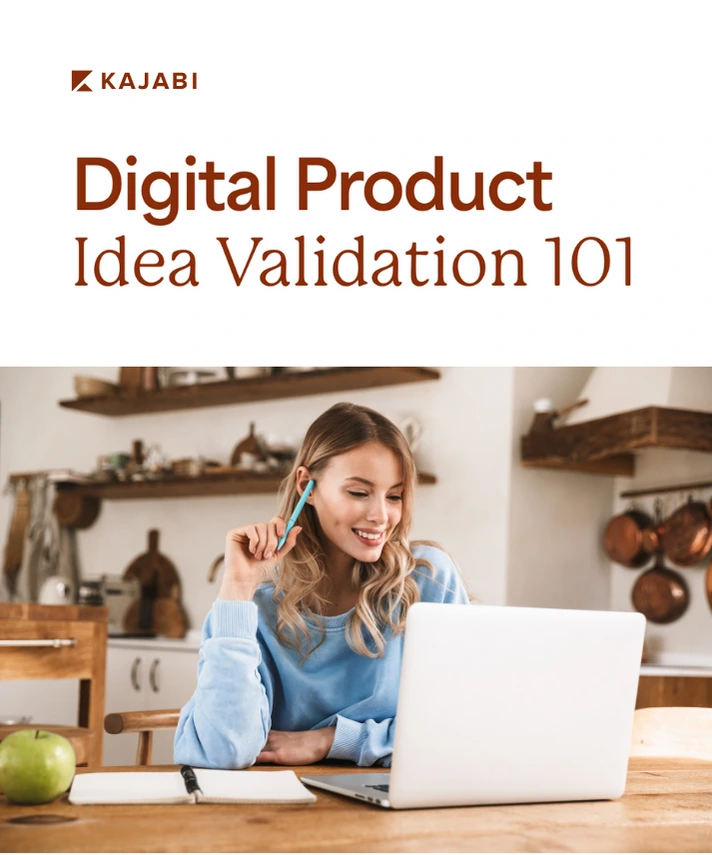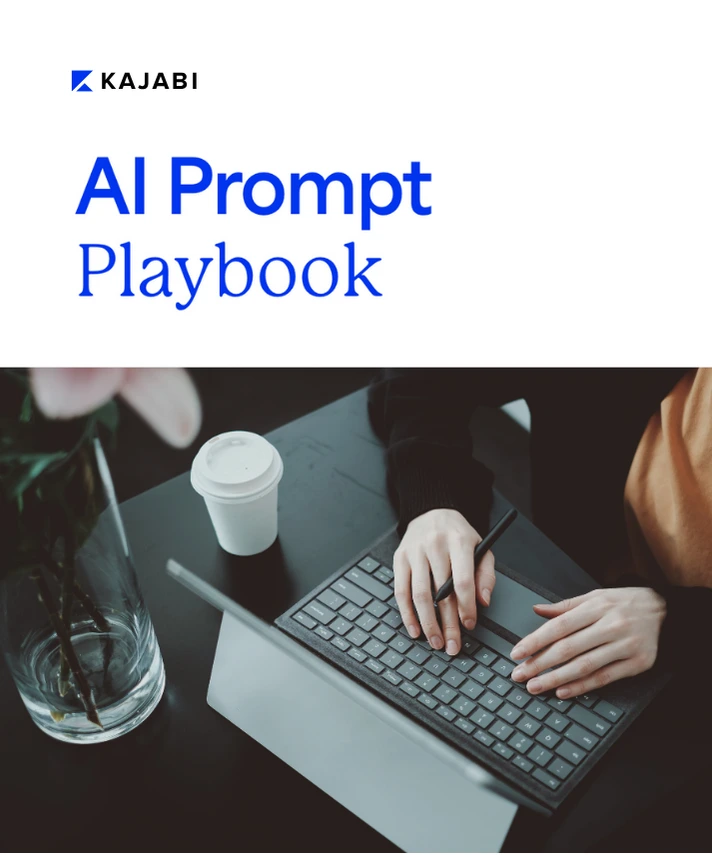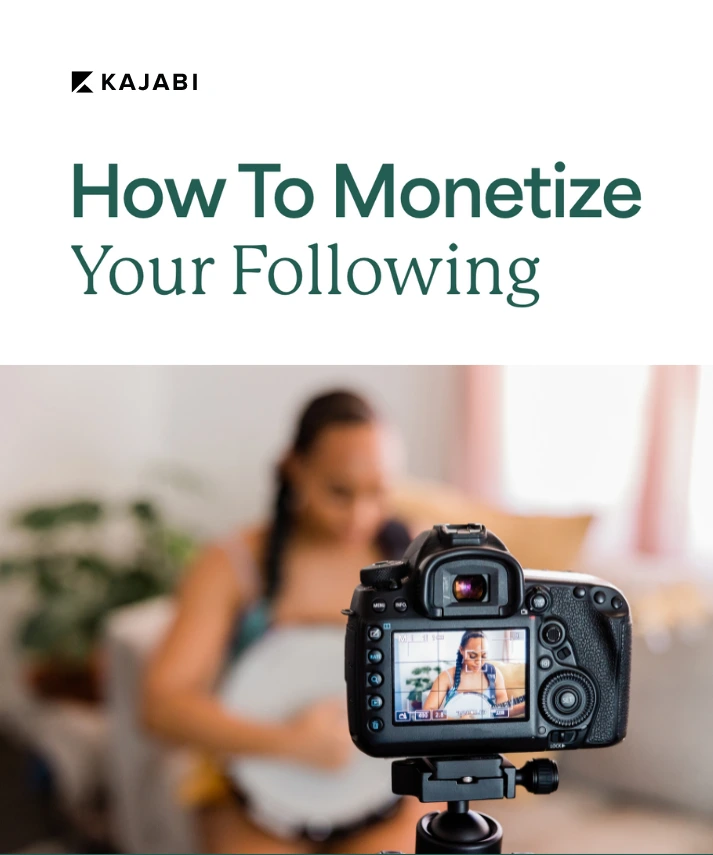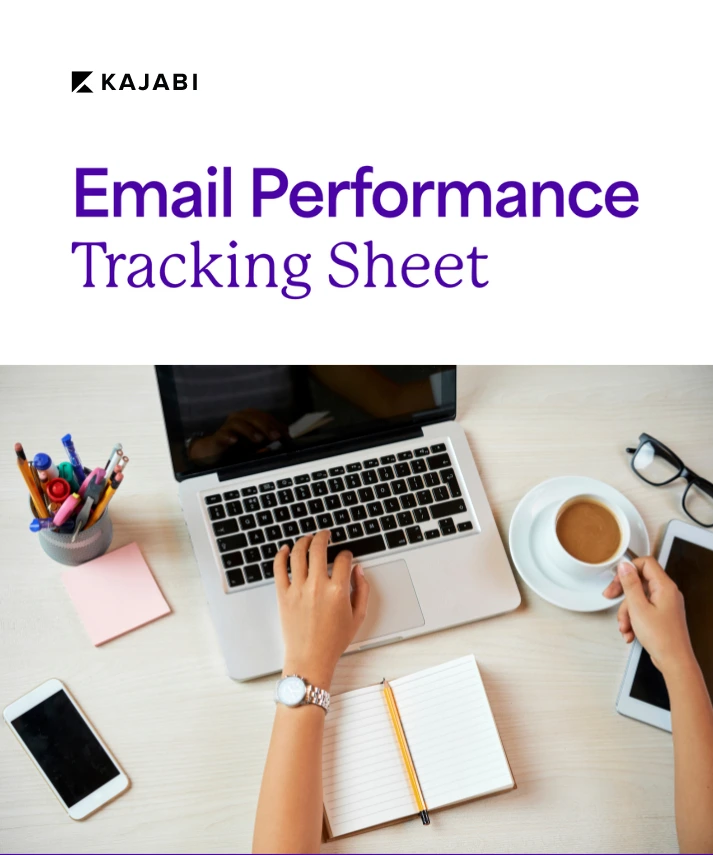5 Steps To Messaging Mastery With Roland Frasier!
Get free expert insights and tips to grow your knowledge business sent right to your inbox.
In today’s busy world your customers are bombarded by about 5,000 marketing messages per day.
That means it’s more important than ever that your marketing messages stand out and speak directly to your customers.
At Impact Summit 2019, Roland Frasier one of the founding partners of Digital Marketer shared his 5 step method for mastering messaging and creating bullet-proof copy in an increasingly mobile world.
Roland and his team at Digital Marketer analyzed 4,137,277,519 emails, 144,804,717 clicks, $313,112,934 in sales and 4,521 split tests to create this 5-step messaging mastery system to help you stand out in any niche.
And you can find the slides for Roland's speech including all the worksheets on his Slideshare.
Let’s start with an overview of Roland's messaging system, then we'll get into the details!

Roland's 5 Step Messaging Mastery System:
- Target Messages To Micro-moments. You start by targeting your messages to specific micro-moments when your ideal customers are going to their devices specifically to research or buy.
- Use Script Sheets to identify relational triggers. Once you know what micro-moments to target you will use script sheets to identify what triggers your customers to start searching online so you can speak to their true desires.
- Create Meta-Messages to spawn dozens of unique messages. In step 3 you’re going to learn how to create larger meta-messages which make it easy to create dozens of unique messages.
- Design high-converting message sequences with the multi-touch matrix. After you have these marketing messages you’re going to learn how to sequence them so you can create marketing sequences that turn prospects into customers.
- Persuade Powerfully with the modality wheel. Finally, you’re going to learn how to add in powerful modalities like auditory and visual learning to take your persuasion to the next level.

Now that you know what the steps are, let’s talk about how to implement them in your business.
Step 1: Targeting Messages To Micro-moments:
What is a micro-moment?
Google, defines a micro-moment as an intent rich moment when a person turns to a device to act on a need-to-know, go, do or buy.
These are the exact moments when you want people searching the internet to find your content.
In Roland’s speech, he went over the 5 most important micro-moments for digital business owners to target on a customer’s buying journey and how to create articles that target those micro-moments.
The 5 MicroMoments To Own On The Buyer’s Journey:
1. Which-What-is-best-moments.
“Which is best” micro-moments, occur early in your customer’s buying journey as customers are trying to find the best solution to their problem.
More and more searches are happening on mobile devices.

Mobile searches for “best brands” have grown 95% in the past 2 years, while mobile searches for product reviews are up 35%.
Besides “which is best” messaging people are also searching for what solutions to avoid as evidenced by a 1.5 X increase in mobile searches using the terms “to avoid.”
Action Step: Google the “best”, “reviews”, and “avoid” searches for your product or service and add “which is best” messaging articles to the early stages of your customer journey.
2. Is-it-right-for-me-moments
“Is it right for me” micro-moments occur when the searcher is looking to find out what solutions are right specifically for them.
During “Is-This-Right-For-Me” micro-moments the level of search specification rises as the searcher looks for solutions that are more tailored to their situation.

Over the past 2 years, there has been a 60% increase in mobile searches for “_____ for me.”
Additionally, searchers are turning to Google for guidance as searches including the terms “Should I_______” and “Do I need_______” are both up 65% over the past 2 years.
It’s not just advice searchers are turning to Google for either, searches including the term “Ideas” are up 55% while mobile watch time of videos with “ideas” in the title is up 135% over the past 2 years.
Action Step: Create “Right For Me”, “Should I”, “Do I need”, “Ideas”, messaging articles and add “Right for me” messaging early in your customer journey
3. Can-I-Afford-It Moments
“Can-I-Afford-It” micro-moments have searchers looking to comparison shop to find the best solution for their budget.
Over the past 2 years, searches including the term “Under $” have shot up 170%.

At this point, the customer has moved from the early part of the customer’s journey into the middle stage where they are comparing various solutions available in the marketplace.
Action Step: Create “Can-I-afford it” messaging articles like price comparisons, or cost calculators, and add them to the middle of your customer journey.
4. Where-Should-I-Buy-It Moments.
Where-Should-I-Buy-It micro-moments occur further down the customer journey as they are now looking for the fastest and easiest way to buy.
The most important search terms for the Where-Should-I-Buy-It micro-moment are “near me”, “can I”, “shop with”, and “wait times”.

There has been a 3X increase in “near me” mobile searches over the past 2 years with a 150% increase in searches for “near me now”. Additionally, there has been a gigantic 900% increase in searches for “near me today/tonight” and a 200% increase in searches including the terms “open now + near me.”
“Can I” searches like “can I use Amazon Pay” or “ can I buy stamps online” are up 85% in the last 2 years.
Mobile searches for “wait times” have seen a 120% increase as well indicating people are looking for the shortest wait times possible when buying online.
Action Steps: Create where-should-I-buy messaging articles for terms like “near me”, “can i”, and “wait times” and add it to the late stages of your customer journey.
5. Am-I-Getting-A-Deal Moments.
The final micro-moment Roland discussed was the Am-I-Getting-A-Deal micro-moment.
With the Am-I-Getting-A-Deal micro-moment, searchers want to make sure your product works.
The most important search terms for this micro-moment are “is it worth it”, “does it work”, “looks like”, and “similar to”.

Searches including the terms “Is it worth it” are up 80% over the past 2 years, while YouTube watch time for videos including the terms “does it work” have seen an 11 X increase since 2016.
Sometimes in the late stages of the buyer’s journey searchers want a solution that looks similar to another more expensive option like those searchers who wanted a “Honda that looks like a Ferrari.”
Searches that feature the terms “looks like” and “similar to” are up 60% in the past two years.
Action Step: Create “worth it”, “does it work”, “that looks like”, and “similar” to messaging articles and add it to the late stages of your customer journey.
Now that you understand how to target micro-moments, let’s move on to step # 2 Use Script Sheets To Identify Relational Triggers.
Step # 2: Use Script Sheets To Identify Relational Triggers.
In step # 2 you’re going to do some customer research by creating a customer avatar and figuring out the triggers that cause customers to go looking for solutions.
A customer avatar is a fictional character you create to represent your ideal client. Creating a customer avatar allows you to really get out of your own head and into the shoes of your customers so you can understand them at a deep level.
Here is the sheet Roland uses to define his customer avatar at Digital Marketer.
You need to understand what your ideal customers' challenges, goals, values, objections, and roles are.
Once you have an idea of who your ideal customer is, it’s time to start looking at what their needs and triggers are.
Our most basic needs are what we need to survive like food, water, and air but needs also include our psychological needs like status, importance, and freedom.
Triggers are events that compel your searcher to find a solution to their problem.
In his speech, Roland uses the example of selling a sleep-aid product and some of the triggers that might make someone look for a sleep solution include falling asleep at work, missing events or being up all night.

After doing some initial brainstorming, Roland heads over to the website answerthepublic.com.
On Answer The Public you can type in any problem your customers might have and it will instantly give you hundreds if not thousands of ideas of needs and triggers related to that problem based on Google search data as you can see in the image below.

In this example, some of the triggers include pregnancy, working out, and even a full moon.

In addition to the triggers and needs, you’ll also want to search for what your customers are moving towards and what they are moving away from.
You can find this information by googling terms like “Benefits of______” and “Things that make it harder to______”
Last but not least, make a list of the friends and enemies of your customers.
Friends are things that help them to achieve their goals while enemies get in the way.
In his speech, Roland lists melatonin as a friend of people wanting to sleep better while caffeine is an enemy.
Once you have your data it’s time to fill out your script sheet as pictured below.

Action step: Use the script sheet to find the relational triggers for your business. After you fill out your script sheet you can move on to step # 3 to turn that data into meta-messages.
Step # 3: Create Meta-Messages to spawn dozens of unique messages
Meta-messages are “big picture” messages that you use to create dozens of unique messages by matching your messages to your customer’s wants, fears, hates, friends, and enemies.
Here’s an example of a filled-out sheet using the “Sleep Better” example from Roland’s speech:

Using the structure of meta-messages allows you to create an almost limitless amount of unique specific messages that speak to your customer’s needs, wants, and fears.
Action Step: Use this template to create meta-messages for your business.
After you have your meta-messages you can move on to sequencing them in step # 4.
Step # 4: Design high-converting message sequences with the multi-touch matrix
In step # 4 you’re going to take the messages you’ve created and turn them into a multi-point high-converting sequence.
Just reaching out to your customers once does not work.
Research shows it takes between 21-24 online “touches” in order to make a sale.
In fact, adding multi-touch follow up campaigns increases sales between 50-400% according to testing Roland has done at Digital Marketer.
And the best way to sequence this multi-point followup is to use a Gain>Logic>Fear Sequence also known as a “logic sandwich.”
You start by focusing on what the prospect has to gain from your product by talking about what the customer can gain with your product, then you’re going to follow up with logic based on authority or data and finally end with fear by using an event or story.
Roland created a 6X6 matrix of all the various techniques and tactics you can use called the SPADES Matrix which will help you create an almost unlimited amount of marketing messages for following up with potential customers.

Here is an example of how the SPADES matrix worked to sell Roland a $10,000 shot of whiskey

Action Step: Use the Spades Matrix to create 3 Gain>Logic>Fear sequences for your business.
Now that you understand how to create a Gain>Logic>Fear sequence, it's time to move on to the 5th and final step of the messaging mastery process persuade with a modality wheel.
Step # 5: Persuade With Modality Wheel
The final step of your messaging mastery process is to add the 3 NLP modalities to your marketing.
For the sake of his speech, Roland focused on visual, auditory and kinesthetic modalities.
- Visual. Visual learners process the world through images and should be appealed to with bright colors and bold images.
- Auditory. Auditory learners process the world through what they hear and will latch on to certain key terms or phrases that allow them to process information.
- Kinesthetic. Kinesthetic learners process the world through touching and doing rather than listening to lectures or viewing images.
As you create marketing messages you want to attach each message to at least one modality to make it easier for your customers to process it.
Everything comes together in the Modality Wheel Sheet below.

On the sheet, you have all the science you need to create compelling campaigns.
Start from the outside of the wheel with the big needs of your customers then work your way in through your customer’s needs, impact factors, story plots, persuasion techniques, and modalities.
Action Step: Use the Modality Sheet to finalize your messaging in your business.
Conclusion
In this article, you learned Roland Frasier’s 5 steps to messaging mastery.
The 5 steps were:
- Target Messages To Micro-moments.
- Use Script Sheets to identify relational triggers.
- Create Meta-Messages to spawn dozens of unique messages.
- Design high-converting message sequences with the multi-touch matrix.
- Persuade Powerfully with the modality wheel.
Roland actually did the math, using the Spades matrix and templates that you have been given in this presentation you can create 533,433,600 messages!
So get out there and start increasing your sales by 50%-400% using the messaging mastery system!

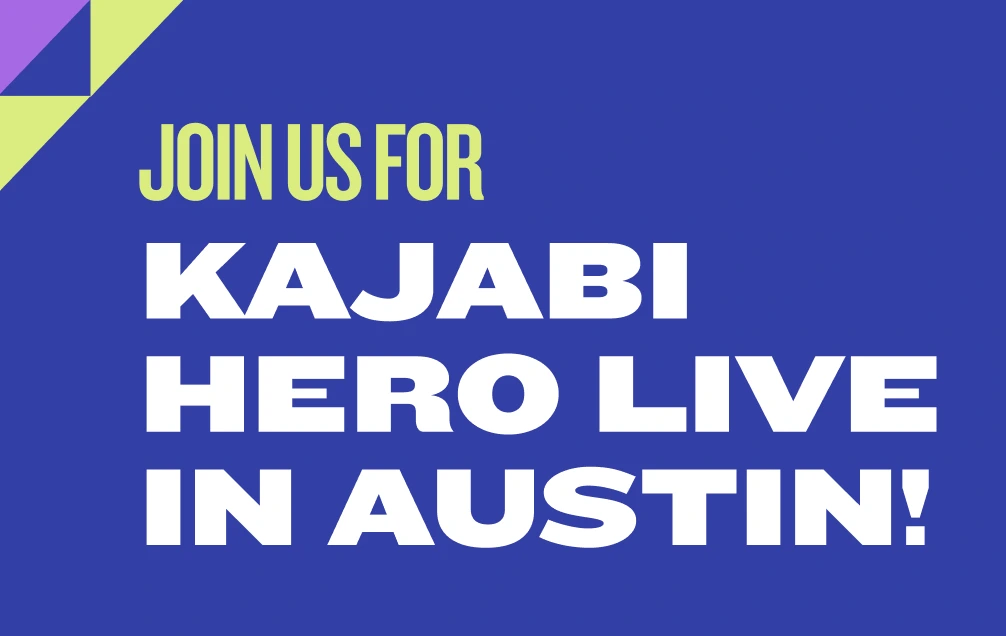
.jpeg)