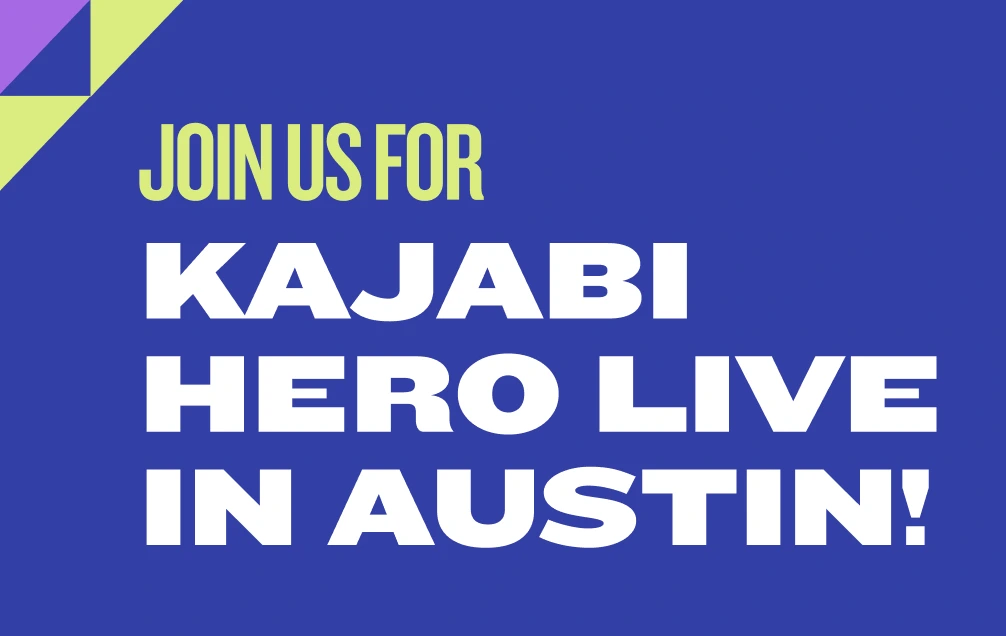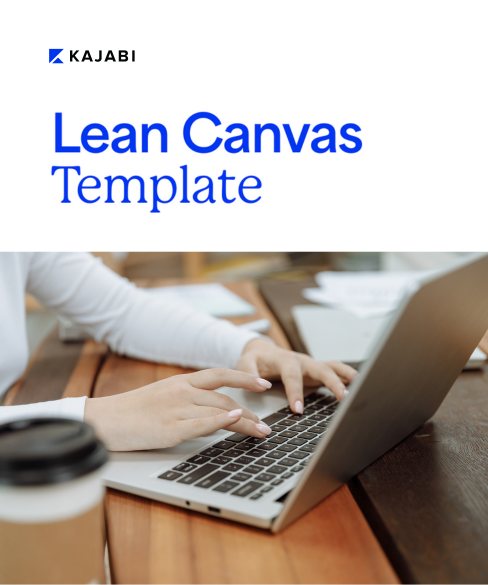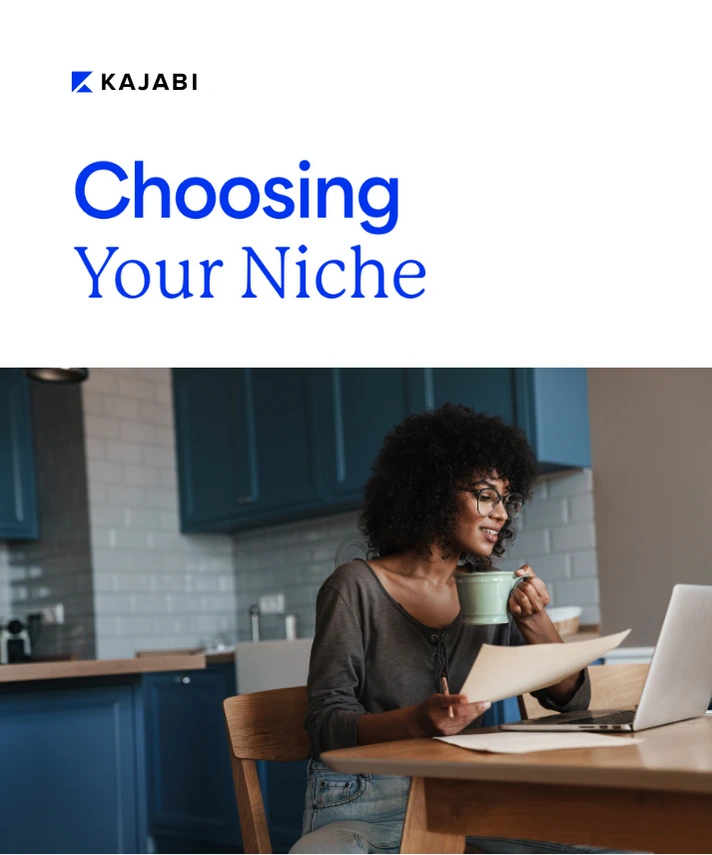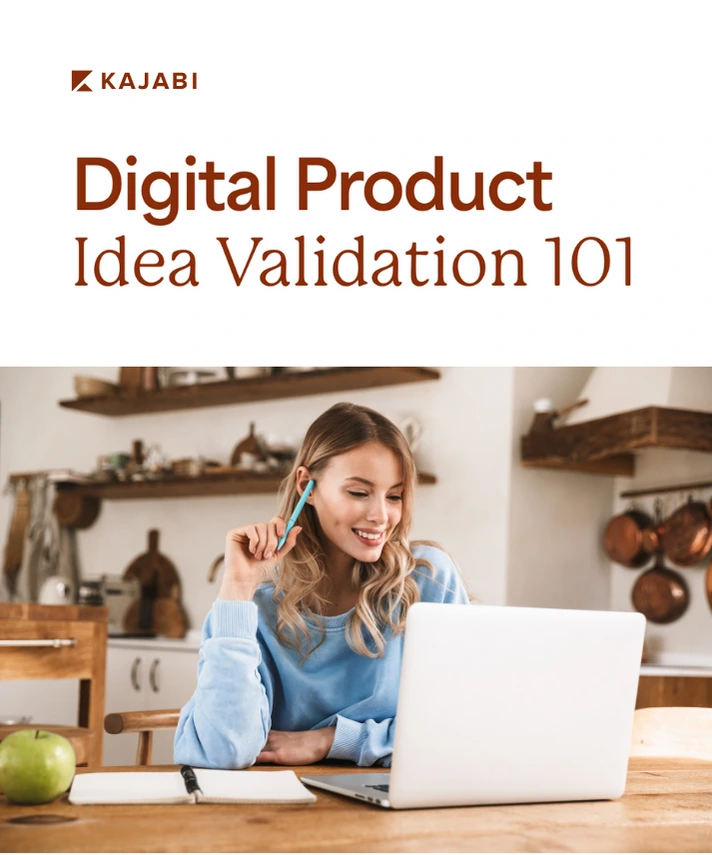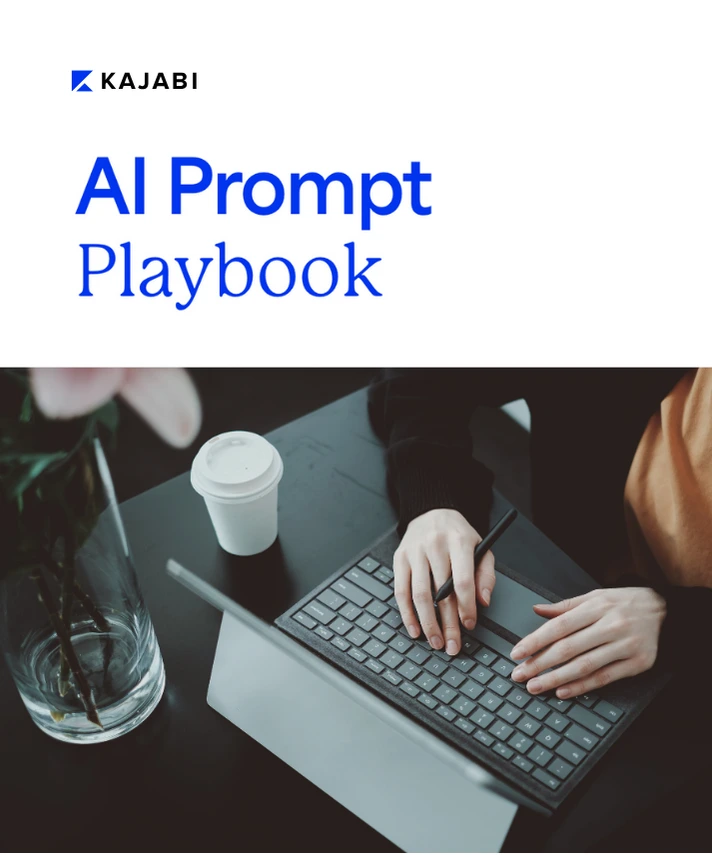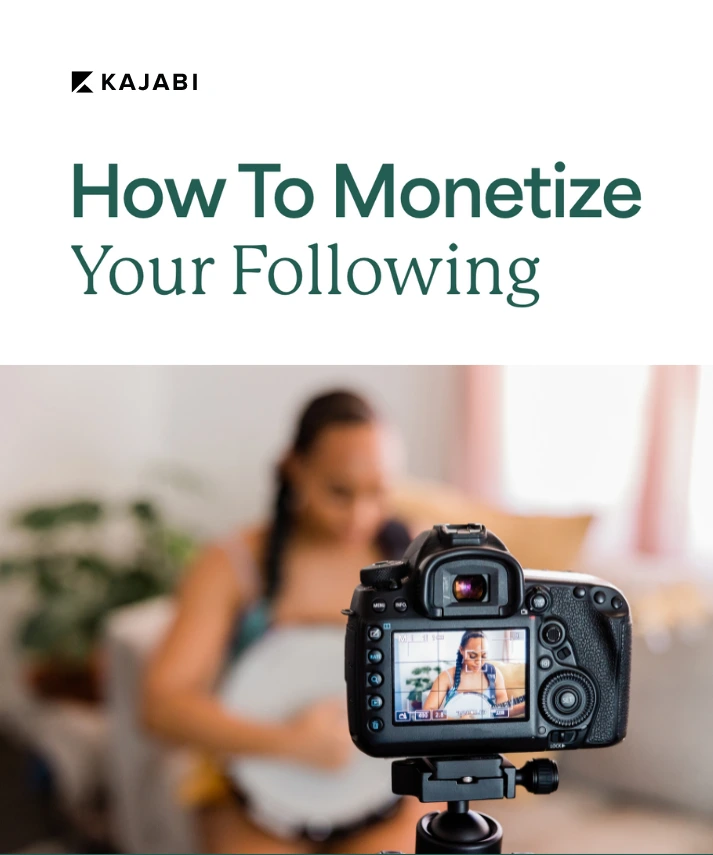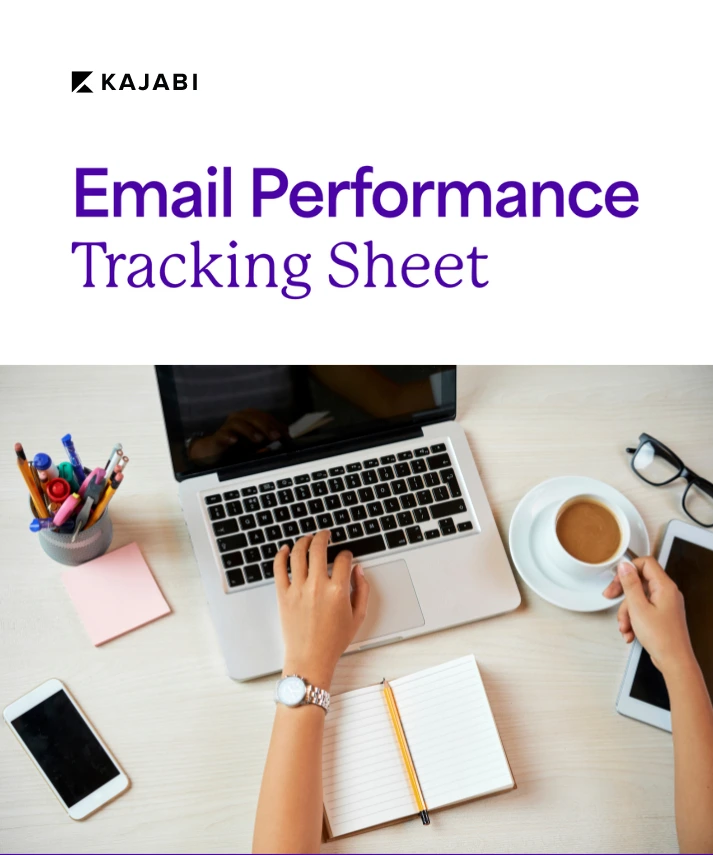Kajabi vs. Ontraport: What's the Difference?
Get free expert insights and tips to grow your knowledge business sent right to your inbox.
If you've been researching all-in-one online course platforms, then you've no doubt seen ads about how different platforms compare. There are tons of different online business platforms to choose from, including many that do not tailor to the knowledge commerce field.
In this post, we'll take a look at Ontraport and see how Kajabi stacks up.
Kajabi vs. Ontraport Takeaways
Let's start with some takeaways by taking a closer look at what Ontraport is and what it isn't.
Ontraport markets themselves as a sales and marketing platform for growing businesses. If you look closer, you can see that it is mostly focused on web analytics, sales enablement, and creating webpages.
They offer landing page templates, a CRM, sales representative lead assignment, automations, and high-quality analytics. They certainly provide tools to help you run an online business.
The clearest difference is that Kajabi is designed not only to provide a true all-in-one solution, but it’s also built for knowledge commerce entrepreneurs. Kajabi provides the tools you need to create, market, and sell online courses, membership communities, and coaching programs.
Now that we know that Ontraport is not actually an all-in-one platform, but instead a sales and marketing platform, let's take a look at how its features compare to Kajabi in a head-to-head breakdown.
Head to head comparison
Course Creation
The biggest difference between Kajabi and Ontraport is the course creation process. In Kajabi the process is simple, intuitive, and easy to use.
Kajabi has a top-notch course builder and digital product generator. With the Product Blueprints, you can build a great-looking online course, mini course, membership platform, group, drip course, or coaching program in just a few clicks. These templates allow you to concentrate on the content of your online course and begin selling sooner.
You can have video trainings, audio courses, worksheets, email-based courses, membership sites, and coaching. To host your content, Kajabi includes Wistia video hosting.
Ontraport does not have a course creation tool, but they do have a membership site tool. This means that if you want to host online courses with Ontraport, you would need to go about it with a roundabout way or pay for a course creation tool, like Teachable.
Website Building
Ontraport offers a membership site generator. It allows you to customize it with a logo and selecting a color.
If you wanted to build a website that could sell online courses, you would need to do so with their landing page builder, and string those pages together. Their landing page creation tool walks users through how to craft one.


With Kajabi’s website builder, you can pick from a variety of modern, mobile-friendly themes. Kajabi even allows you to add features like pop-ups, headers, and videos to your webpage with just a few clicks. And, you can manage it in the same place as your course content.
Customer Relationship Management
Both Kajabi and Ontraport include a CRM to keep track of your leads and customers. Kajabi supports 100,000 contacts. It includes default segments and 50 custom fields so you can store information that is relevant to your business and use that to segment your marketing.
Ontraport’s top plan allows for 20,000 contacts and requires custom pricing if you exceed that number. The Ontraport CRM is designed to support a team of sales representatives with multiple lead assignment options. While this is a helpful feature for larger teams with an outbound sales focus, it may not ever be used by knowledge entrepreneurs who often have no sales professionals on the team.
Email Marketing
Both Kajabi and Ontraport offer top-of-the-line email marketing services, which allow you to send broadcast messages, use click-through tracking, and set up autoresponders.
Kajabi includes email subject line validation to help you craft more compelling subject lines to improve your performance. You can also choose from a selection of templates with lots of content elements included and use the easy, visual editor to add in your copy and customize.
While Ontraport offers more analytics, their system is a lot more complicated. If you’re an experienced email marketer, you may appreciate the robust campaign tools. But Kajabi’s capabilities are often the right mix of simple and powerful for independent or small business knowledge entrepreneurs.
Integrations
Ontraport is a supplemental software and is designed to integrate with Wordpress to get the value out of Ontraport’s features. They integrate with other tools like Zapier, Shopify, Zoom, and others like payment gateways and forms.
Kajabi is designed to provide everything you need in one place. But still integrates with other tools to provide users with flexibility. Integrations include Zapier, Mailchimp, Segment, ActiveCampaign, and more.
Automations
Kajabi also includes automations related to not only sales funnels, but also assessments in your course. These assessments include granting or revoking offers, subscribing or unsubscribing to an email sequence, registering for events, tagging, sending an email, or sending a coupon.
Ontraport also has automations. These include sales, onboarding, customer lifecycle, and product launch. Their pipelines include a mix of outbound sales and marketing efforts. For example, some of the pipeline automation steps involved missed sales calls, follow-up reminders, and lead scoring.
Support
Kajabi offers customer support and technical help 24/7 in addition to a help center and continuing education courses through Kajabi University. Kajabi’s user Facebook group has nearly triple the members of Ontraport’s. It’s active with our Heroes collaborating and networking around the clock and around the world.
Ontraport offers a knowledge center and email + chat support from 6 a.m. to 12 a.m. Monday through Thursday with reduced hours on Fridays and weekends. Ontraport also offers a screen share help option but it appears you have to wait about 48 hours to get an appointment.
Pricing
Kajabi pricing has three levels ranging from $119 per month to $399, plus an add-on, called Access. Kajabi provides more contact storage per level than Ontraport.
Ontraport pricing has four levels: $79, $147, $297, and $497.
Remember, with Ontraport, you’ll need another website and it’s primarily designed to work with Wordpress. The Wordpress plan that enables plugins starts at $33 per month billed monthly, and the Ontraport plan that enables payments is $147 per month, so the minimum investment is $180 to collect payment.
Summary
Even though Ontraport has jumped into the online course platform market, their service is really analytics-based marketing with a membership site feature thrown on top. If you only want to offer a membership site, it could work for you.
In order to create a course on Ontraport, you would need to do so via a membership site, which may take more time than if you used a service that offers online course framework.
In order to get the same functionality you get on Kajabi from Ontraport, you would need to first buy a course creation platform like Thinkific ($49 a month), and Zoom ($19 a month), and Thrive Themes ($19 a month). You may also need to pay for a website hosting service, like Wordpress or Squarespace.
Getting started with Kajabi
If you want a solution that’s curated for knowledge commerce pros and keeps everything in one platform, Kajabi is the way to go. Kajabi can help you save lots of time and get your business started quickly.
In the last 10 years that Kajabi has been around, we’ve helped over 60,000 customers earn over $5 billion dollars in gross market value. We’ve helped numerous people take their businesses to 7 figures!
Sign up for a 14-day free trial of Kajabi today to see how easy it is to run your business from a true all-in-one online course platform.
Still researching? To learn more about the different kinds of online course platforms, check out our other comparisons:
Kajabi vs. Teachable
Kajabi vs. Thinkific
Kajabi vs. Podia
Kajabi vs. Clickfunnels
Kajabi vs. Wordpress